Bismuth Node Database Snapshots (June 2024)
Bismuth Node Database Snapshots (June 2024)
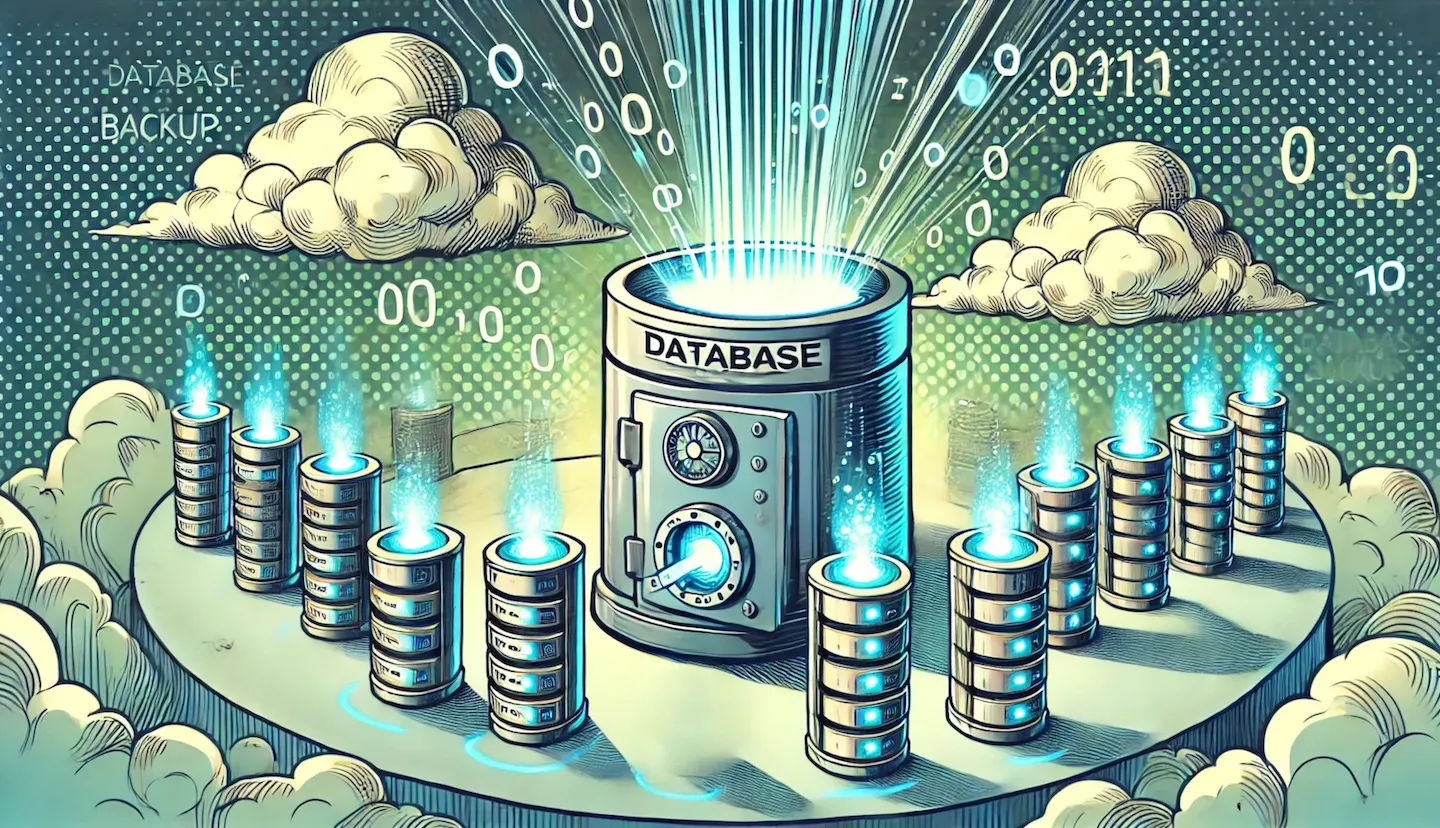 Using the provided snapshots significantly reduces syncing time for both the main-net and hypernode databases.
Using the provided snapshots significantly reduces syncing time for both the main-net and hypernode databases.
Bismuth provides two networks:
Main-Net: Proof-of-Work based.
Hypernode: Proof-of-Stake based (side-chain).
Each network maintains its own database. If you encounter database corruption or need to set up a new node, you can either synchronize from the genesis block or speed up the process using the June 2024 snapshot files.
Main-Net Snapshot
- Download the snapshot
wget https://bismuth.world/snapshot/ledger-3822000.tar.gz- Remove old data
- Clear any existing database files from your
Bismuth/staticfolder.
- Extract the new snapshot
tar -xvzf ledger-3822000.tar.gz- Start the node
python3 node.pyHypernode Snapshot
- Remove corrupted data
- Navigate to
~/hypernode/main/dataand remove or rename all old files.
- Download the snapshot
wget https://bismuth.world/snapshot/hypernode_2024_06_17.tar.gz- Extract the new snapshot
tar -xvzf hypernode_2024_06_16.tar.gz- Run the check This process will
- create a new poswallet.json
- display some info
- check the ledger.db is readable
python3 hn_check.py- Launch the hypernode
- Use your existing Hypernode startup command, which will now load from the fresh snapshot.
python3 hn_instance.py -v